We know that technology is both the blessing and bane of an Executive Mom’s life: either way most of us are unquestionably dependent on it. And that dependency is never more pronounced then when it’s not doing what we need! Thus…
We sought some juicy bits of wisdom that can both protect your tech… and make it work harder for you.
On SAFETY:
| Keep Your Hard Drive Healthy: The downside to downloads is that it can infect your computer with Spyware, nasty software that can make it very sick. Three simple fixes: be conservative with your downloads, be sure to install all Microsoft Windows Updates and switch your internet browser from Explorer to Firefox (fewer pesky pop-ups). | 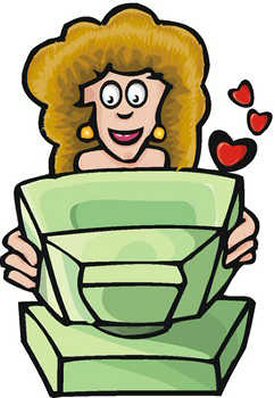 |
Even Your Printer Can Lose the Wires: You lost the cord to your phone eons ago, and now your laptop may only need to plug-in for power. Now your printer can be wireless as well, ideal if you want to move it to another part of a room (or hide it in an armoire). Setting it up is easier than you’d think; you simply need to know the name of your wireless network and your “wep” key (everyone knows what that is, right?) and poof! Your printer gets to join the network.
Keep Your Wireless Network YOURS: The valid concern to the convenience of wireless is that your information is easily intercepted. Keep it secure with some basic measures: change the SSID (this is the name of your wireless network) from the default to avoid confusion with other wireless networks in the area. Also change the default password on the wireless router so nobody else can access it.
On Taking It With You:
Access Your Home PC From Afar: This was a favorite tidbit for us; it’s possible now to easily access everything on your home (or office) PC from anywhere in the world, from any web browser. Gotomypc.com offers this service, which involves signing-up and installing a piece of software. There’s a $180 annual fee, but if you need frequent remote access this can be a huge help.
Turn Your I-Pod Into a Datebook: Through iPodSync, you can actually add your address book and calendar to your i-pod for easy reference to key appointments and contacts, while you groove to tunes. Your i-pod doesn’t let you enter new information on it (yet), but as a repository for the vital data in your life, it can certainly eliminate the need for a bag full of devices when you run around on the weekend. This syncing application can be found at ipod-sync.com.
Now, should this all sound like Greek to you (or, if it sounds perfectly intelligible but daunting to do yourself):
Our last best tip is to hook yourself up with a personal technology consultant (assuming that even if you have an IT department at work, they don’t make housecalls). We like Personal Technology Solutions (where we learned most of the above). Learn more about them at:
ptsolutions.com
Enjoyed this Momorandum? Forward it to a friend… and visit us often at www.executivemoms.com!











Add Your Comment